The majority of users of BRAT will not actually run BRAT themselves, but instead download BRAT outputs and interact with them. In the videos tutorials below, we walk you through various ways to interact with the outputs of BRAT. We cover options in order from simplest to most complex.
The BRAT Default Legends
Capacity Layer
The capacity model outputs use the following color scheme to bin the output data (note each ≤250 m reach has a specific continuous dam density output). Existing capacity output is found in the OCC_EX field and historic capacity is found in the oCC_HPE field. In areas that we have actual dam counts the translated capacity dam count are found in mCC_EX_CT (for exisiting) and mCC_HPE_CT (for historic) fields:
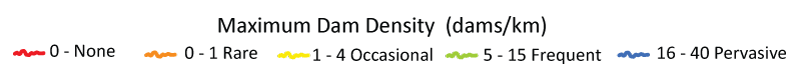
Conflict Historic Layer
The conflict historic model output (oPC_Prob) uses the following color scheme to describe the historic for human-beaver conflict:
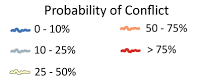
Preliminary Management Layer
The preliminary management output layer (oPBRC) uses the following color scheme:
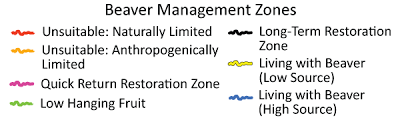
Attribute Field Descriptions
What do all those attribute fields correspond to? Below is a table describing of all the outputs that appear in the BRAT KMZs and feature class attribute tables.
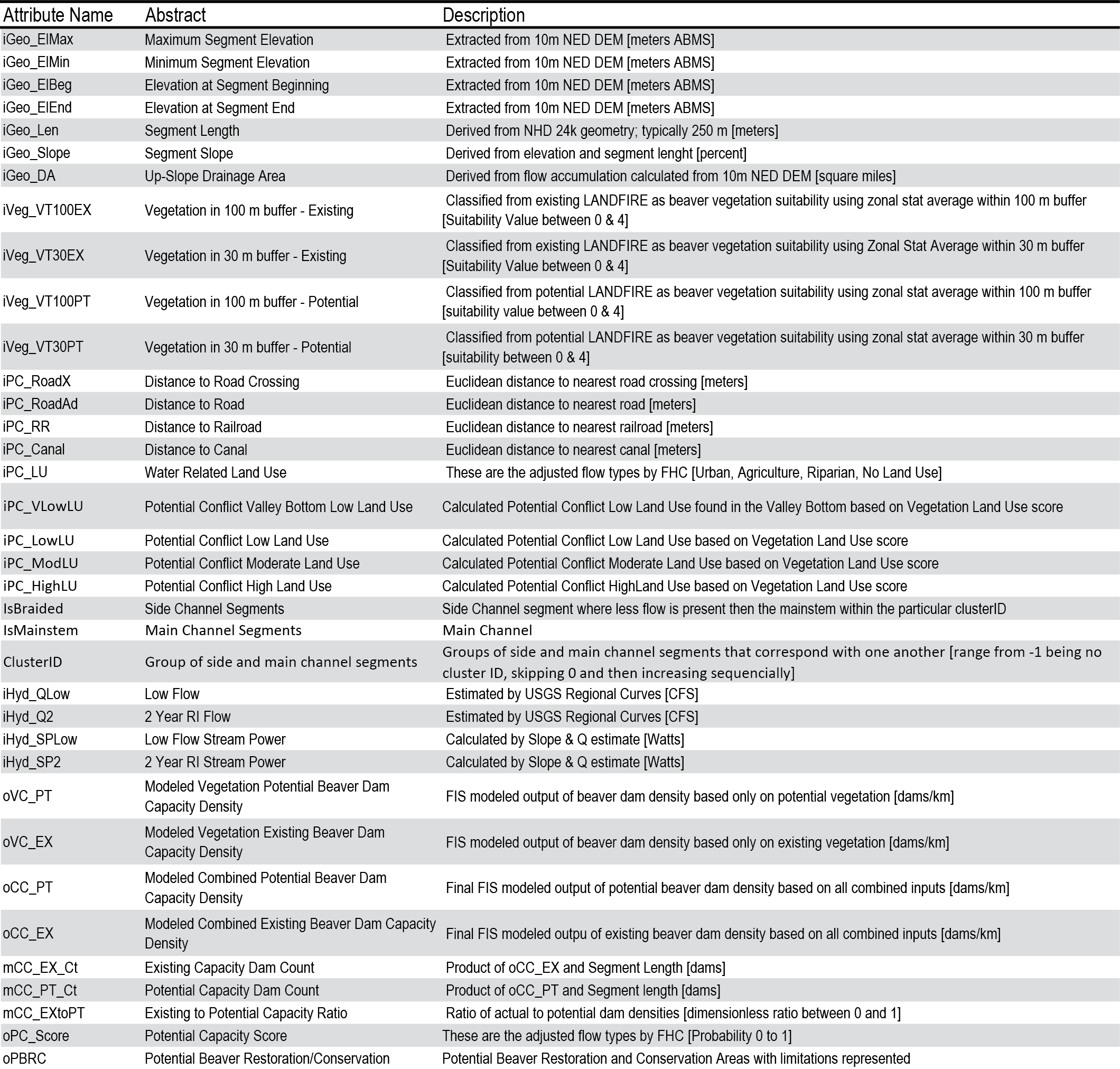
Visualizing BRAT Outputs
Web GIS Portal on DataBasin
If you are not a GIS user and you either don’t have installed or don’t want to install Google Earth Desktop, you can visualize the results in an interactive WebGIS Browser on DataBasin (currently only for Utah).
Google Earth
If you want to browse around the BRAT outputs in Google Earth, you can download KMZ files from our data repository and virtually fly away.
ArcGIS
If you have access to ArcGIS and are comfortable getting around in ArcGIS, this video shows you how to download the shapefiles and layer files and visualize them in ArcGIS.
Looking further into working with BRAT layer packages for interrogation and visualization.
Queries in ArcGIS
If you want to interrogate the BRAT results and run queries to summarize them in more useful ways for your areas of interest, this video shows you how (warning > 20 minutes).